How to set up
Login to your account at touchlessmenu.com/dashboard
Enter your establishment name, menu title, and menu URL on your Dashboard.
If you would prefer to upload a .pdf of your menu or schedule when your menus are available, upgrade to Touchless Menu Premium by clicking
on your dashboard and selecting
.
Place your Touchless Menus on your tables and start utilizing your Touchless Menus.
Educating your guests
With 2020 being what 2020 was your guests will probably already know how to use the QR code to access your menu. Some guests may still require an education on the NFC function of your Touchless Menu.
To use NFC, your guests will need to place their NFC sensor on their phone near the Touchless Menu.
- For guests with iPhones, their NFC sensor is located at the top of their phone.
- For guests with Androids, their NFC sensor is located in the middle of their phone.
If you're using disposable menus make sure you are only giving them out upon request. This will drastically cut down on or eliminate the printing of disposable menus.
Your TouchlessMenu.com Dashboard
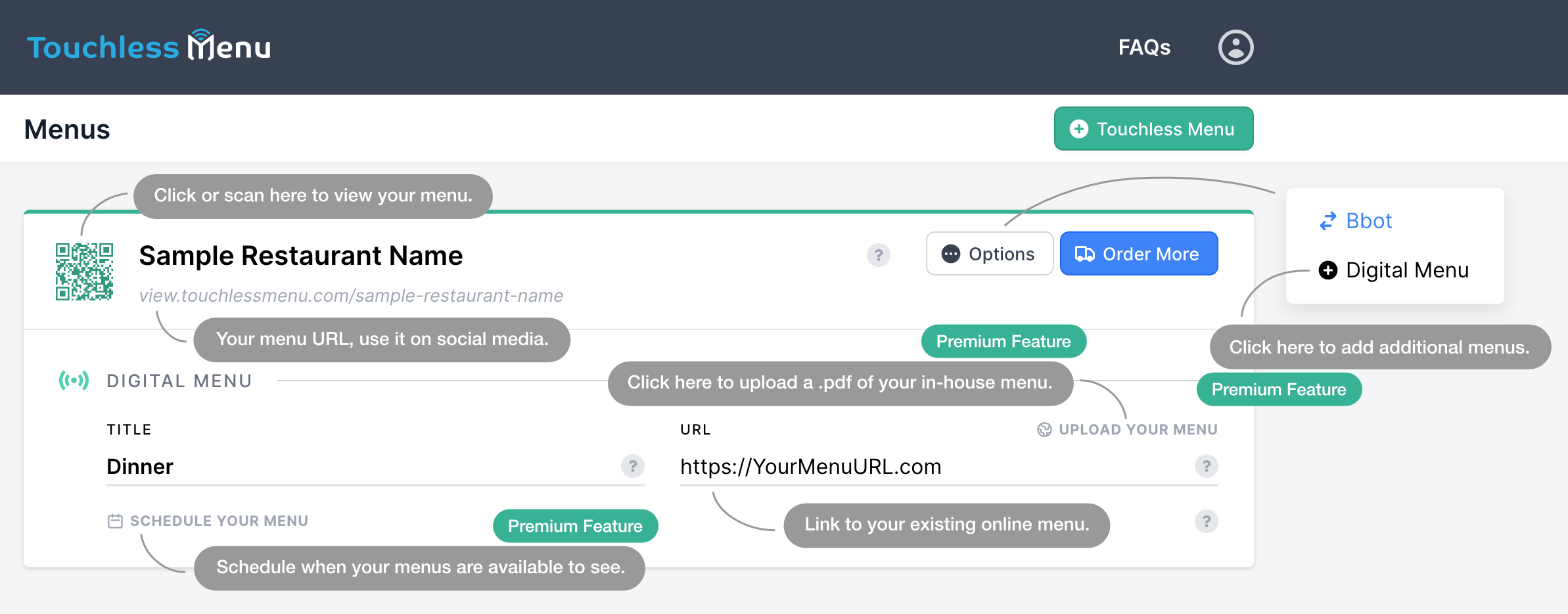
Why you should upgrade to Premium
Touchless Menu Premium give you more control over your Touchless Menu with the following features:
Upload a .pdf of your in-house menu.
If you don't have your menu online already you can upload it to TouchlessMenu.com and update it as often as you need.
Use the link provided to add your uploaded menu to your social media accounts.
Schedule when your menus are shown.
If you server multiple meal periods you can schedule when your menus are available on your Touchless Menus. Don't make your guests scroll through every menu to get to your lunch menu at lunch time.
Display multiple menus with an easy interface.
With Touchless Menu Premium, you can link to or upload multiple menus making it easier for your guests to find what they're looking for. Great for establishments with cocktails, wine, and dessert menus or even special events.
